Custom Windows 10 settings shortcuts
I have to change my proxy settings pretty regularly for work, so earlier this week I researched how to streamline that process a bit. The first thing I found was how to create a shortcut to a particular settings page. It’s relatively easy if you know the URI for the page you want, and there are plenty of lists out there, including this one at Windows Ten Forums. Just create a shortcut and put the URI of the page you want as the location. In this case I’m going to point the shortcut at “ms-settings:network-proxy”:
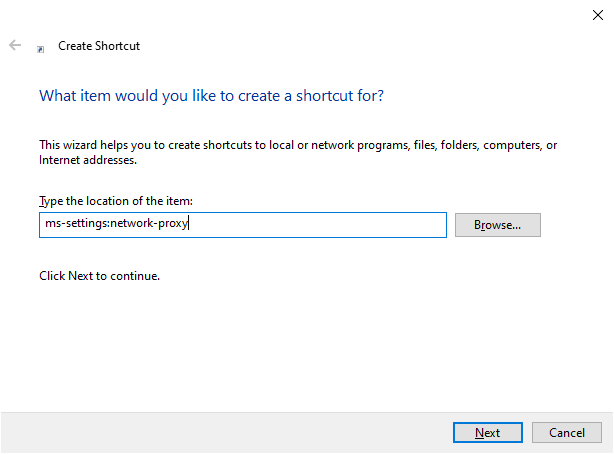
But… there’s a problem. I want this shortcut to be easily accessible in my start menu, but you can’t pin an “Internet Shortcut” to Start with just a URI as the target:
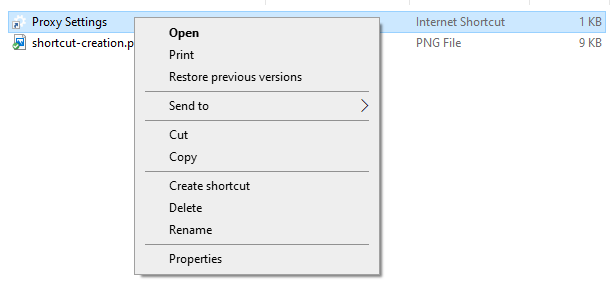
My workaround is to make the shortcut point to Windows Explorer and pass it the URI as a command line argument. That way, it’s technically not an “Internet Shortcut,” but it still takes us to that settings page.
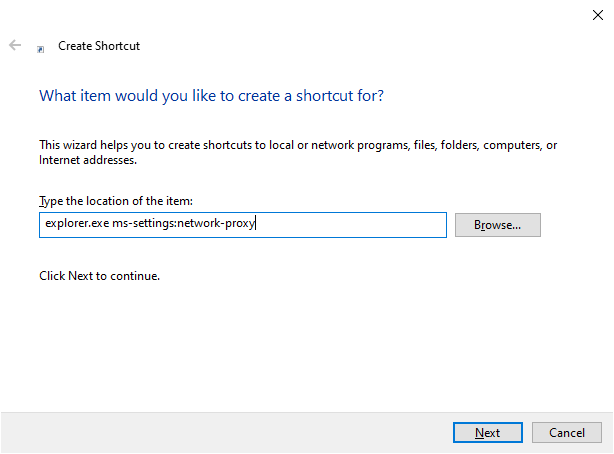
And it works! This shortcut is pinnable to the start menu and takes me straight to the proxy settings.
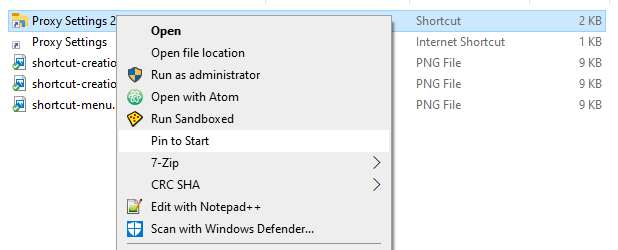
Also, if you’re like me and don’t like the folder icon on the shortcut, you can totally change that too. Just right-click on the shortcut, choose “Properties,” and then on the “Shortcut” tab, click “Change Icon…”
![]()
